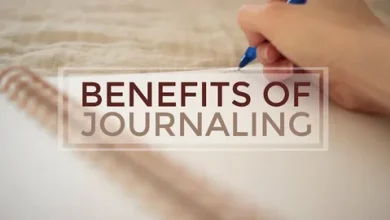Lifestyle
How to Activate FuboTV on Roku: Your Streaming Guide

FuboTV is a popular sports-centric streaming service that offers live TV channels, on-demand content, and cloud DVR capabilities. If you have a Roku device, you can easily enjoy FuboTV on your television. Here’s how to get started:
Prerequisites:
- Roku Account: Make sure you have a Roku account set up and linked to your device.
- Internet Connection: Ensure your Roku is connected to the internet.
- FuboTV Subscription: You’ll need an active FuboTV subscription or a free trial to activate and use the service.
Read More – Activating Beachbody On Demand on Your Device Via beachbodyondemand/activate.
Step-by-Step Activation:
- Install the FuboTV Channel:
- On your Roku home screen, navigate to the “Streaming Channels” section.
- Search for “FuboTV” and select it from the results.
- Click “Add Channel” to install it on your Roku device.
- Open the FuboTV Channel:
- Once installed, find the FuboTV channel on your Roku home screen.
- Launch the channel.
- Sign Up or Sign In:
- If you already have a FuboTV account, choose “Sign In” and enter your credentials.
- If you’re new to FuboTV, select “Sign Up” and follow the on-screen prompts to create an account and choose a subscription plan.
- You can also sign up using your Roku account for easy billing management.
- Activation (Optional):
- In some cases, you might be presented with an activation code on your TV screen.
- If so, visit fubo.tv/roku-connect on a computer or mobile device.
- Enter the code and follow the instructions to link your FuboTV account to your Roku.
- Start Streaming!
- Once signed in or activated, you’ll be able to access all of FuboTV’s content right on your Roku.
Troubleshooting Tips:
- Activation Code Issues: Double-check the code for accuracy, as they are case-sensitive. If the code has expired, generate a new one from your Roku.
- Account Problems: Ensure you’re using the correct FuboTV account credentials. If you’ve recently changed your password, try logging out and back in.
- Billing Issues: If you signed up through Roku, manage your subscription through your Roku account settings. If you signed up directly with FuboTV, manage it through their website or app.
- Technical Difficulties: If you encounter problems with streaming or accessing content, restart your Roku, check your internet connection, or contact FuboTV customer support for assistance.
You May Also Like – How to Get BitLocker recovery key Via aka.ms/myrecoverykey.
Additional Tips:
- Roku PIN: Be prepared to enter your Roku PIN if prompted during the activation process.
- Subscription Options: FuboTV offers various subscription plans with different channel lineups and features. Choose the one that best suits your interests.
- Free Trial: New users can often take advantage of a free trial to test out FuboTV before committing to a subscription.