Top Tips for Maintaining Your Computer to Prevent Breakdowns
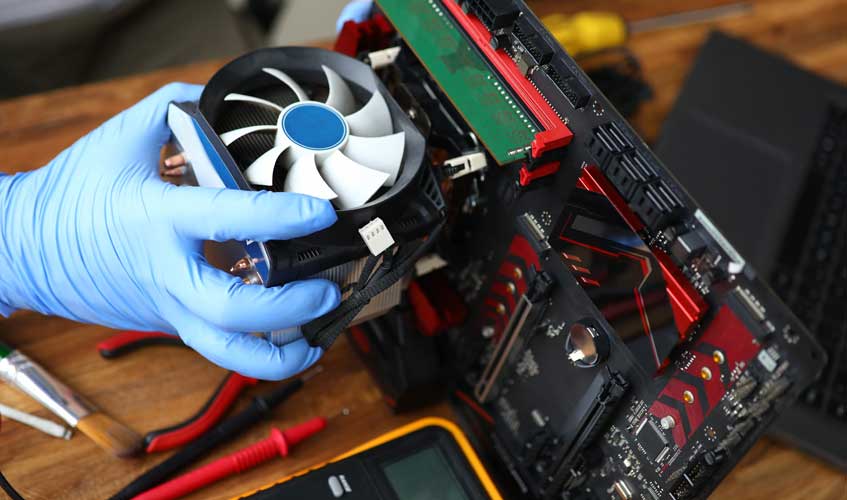
Taking care of your computer is essential to prevent breakdowns and costly visits to a computer repair service. Whether you’re using it for work or leisure, regular maintenance keeps it running smoothly and reduces the likelihood of unexpected issues. Here’s a detailed guide on how to keep your computer in top shape.
Why Regular Maintenance is Crucial
Computers, like any other machine, require consistent upkeep. Neglecting maintenance can lead to performance problems, crashes, or the need for computer repair. Preventative measures not only save you time and frustration but also help avoid expensive fixes.
1. Keep Your Computer Clean
Physical Cleaning: Dust is the Enemy
Dust buildup can clog fans and cause your computer to overheat, leading to frequent crashes and eventual hardware failure. An overheated machine often results in a trip to a computer repair service. Regularly clean your system using compressed air, focusing on vents and fan areas.
Monitor and Keyboard Cleaning
Your peripherals need attention too. Dust and debris can accumulate in your keyboard, and a dirty monitor can lead to eye strain. A clean workspace also ensures a longer lifespan for your equipment and reduces the chances of needing repairs for malfunctioning hardware.
2. Update Software and Drivers Regularly
Operating System and Software Updates
Operating systems and software often release patches to fix bugs and improve performance. Skipping these updates can lead to compatibility issues and slow performance, potentially requiring computer repair services down the line. Make sure your system is always up to date to minimize risks.
Driver Updates: Why They Matter
Drivers control how hardware interacts with your operating system. Outdated or corrupt drivers can cause devices to stop working or even lead to system crashes. Regular driver updates can prevent these issues and save you from needing computer repair services to resolve conflicts.
3. Use Anti-Virus and Malware Protection
Protecting Your System from Cyber Threats
One of the easiest ways to prevent a costly computer repair is to avoid viruses and malware altogether. Install a reliable anti-virus program and run regular scans to keep your system safe from harmful software. Malware can cause everything from minor annoyances to complete system crashes, potentially leading to extensive computer repairs.
4. Manage Storage Space Efficiently
Clear Out Unnecessary Files
A cluttered hard drive can cause your computer to slow down, increasing the likelihood of a crash and the need for repairs. Use built-in disk cleanup tools or third-party software to remove unnecessary files, temporary data, and old backups.
Invest in an External Hard Drive
Freeing up space by moving large files or backups to an external drive can improve performance. Reducing strain on your main storage helps avoid hardware issues and the need for computer repair due to corrupted files or a failing hard drive.
5. Keep Your Computer Cool
Ventilation: A Key Factor in Performance
Good airflow is crucial to your computer’s performance. Overheating is a common issue that often results in system failures requiring computer repair services. Make sure your machine has ample ventilation and consider using a cooling pad for laptops to enhance airflow.
6. Regularly Backup Your Data
Importance of Data Backups
Even with the best maintenance practices, there’s always a small chance your system could fail, leading to data loss and necessitating a visit to a computer repair service. To avoid losing critical files, ensure that you regularly back up your data, either through cloud storage or an external drive.
7. Perform Regular System Checks
Run Diagnostic Tools
Most operating systems come with built-in diagnostic tools that can help you spot potential problems before they become serious. Regularly running these checks can identify issues early, preventing the need for a costly computer repair.
Monitor for Slowdowns or Strange Noises
If your computer starts running slower than usual or you hear strange clicking or grinding sounds, these are often early warning signs of hardware failure. Address these issues promptly to avoid an inevitable visit to a computer repair service.
8. Optimize Start-Up Programs
Limit the Programs That Run at Startup
Too many programs running when your computer starts can slow it down and strain resources. Streamlining your startup programs can boost performance and reduce wear and tear, lessening the need for computer repairs in the long run.
9. Keep Your Battery Healthy (For Laptops)
Proper Battery Care
Overcharging or completely draining your laptop battery can shorten its lifespan. Replace aging batteries before they fail completely and necessitate a more extensive computer repair service.
10. Regularly Restart Your Computer
Clearing Temporary Files
Restarting your computer occasionally allows it to clear out temporary files and refresh its system. This simple habit can prevent slowdowns and reduce the risk of needing repairs for system-related issues.
Conclusion: Be Proactive to Avoid Computer Repair
Maintaining your computer is much like maintaining a car: the more proactive you are, the longer it will last without major issues. Simple steps like cleaning, updating software, and running regular diagnostics can keep your system healthy and minimize your need for a computer repair service. By investing a little time in regular upkeep, you’ll save yourself from potential headaches and keep your computer running smoothly.




